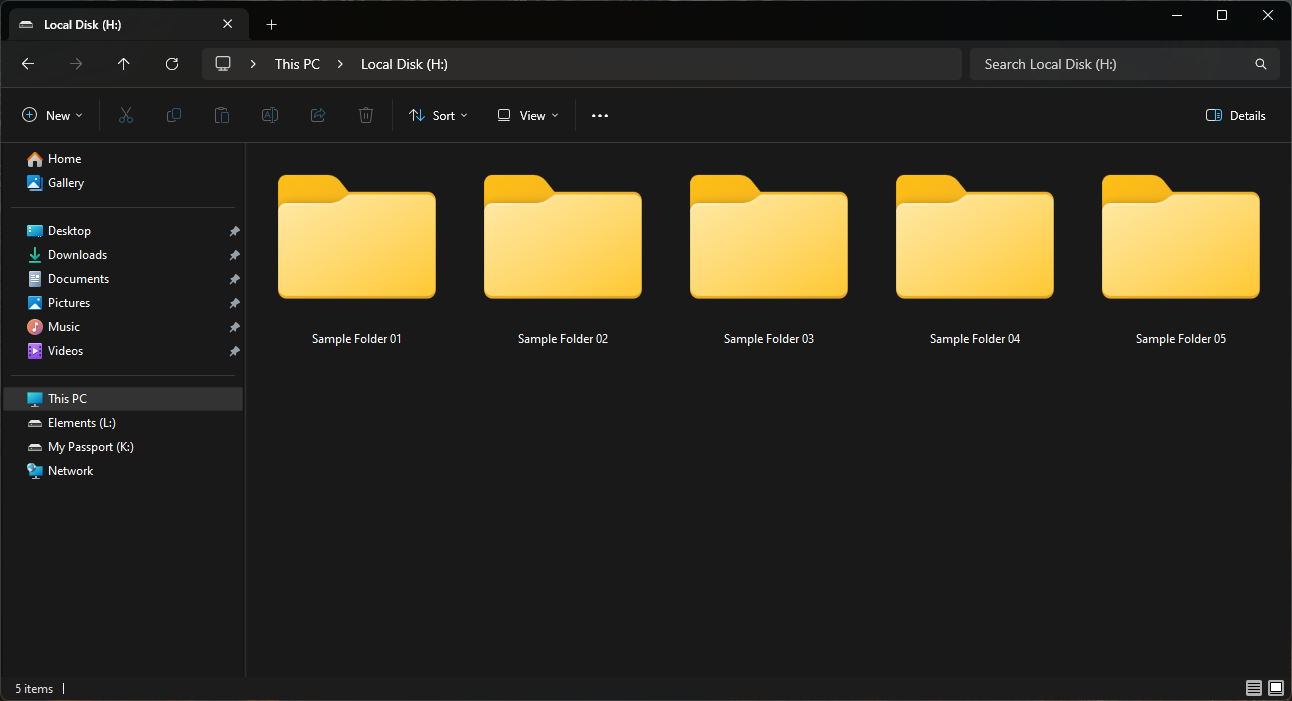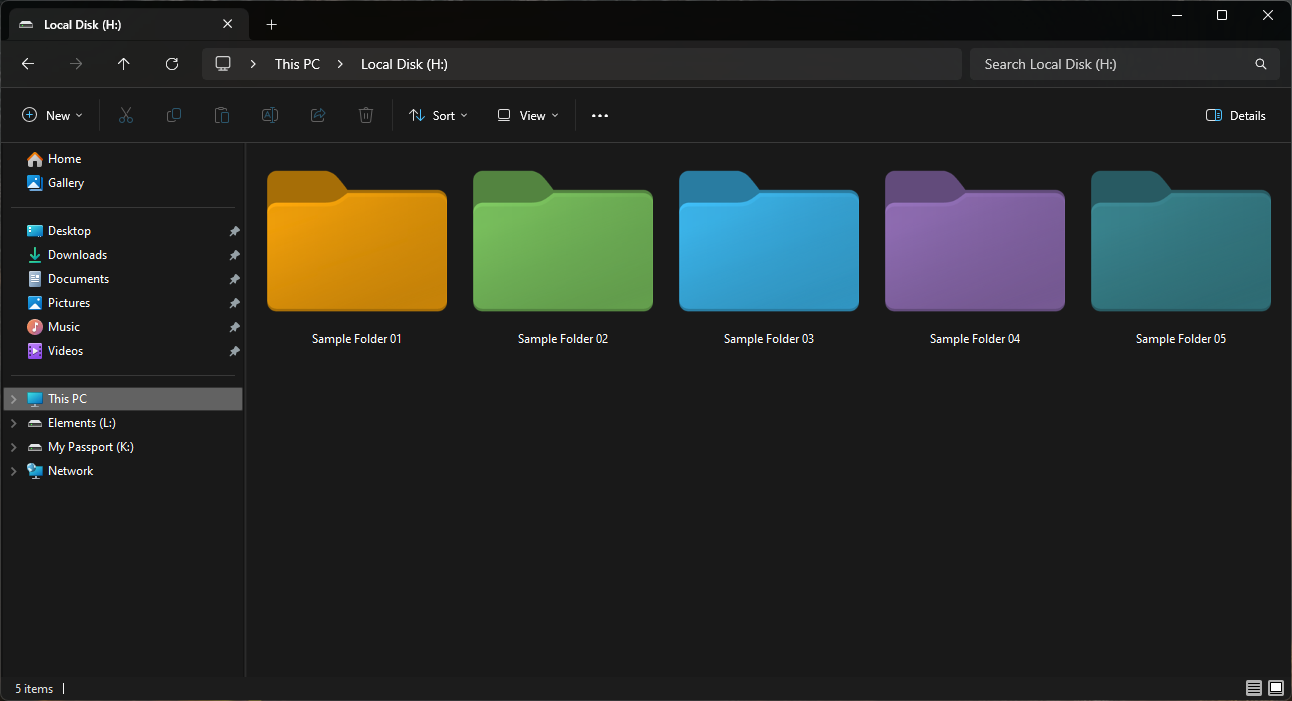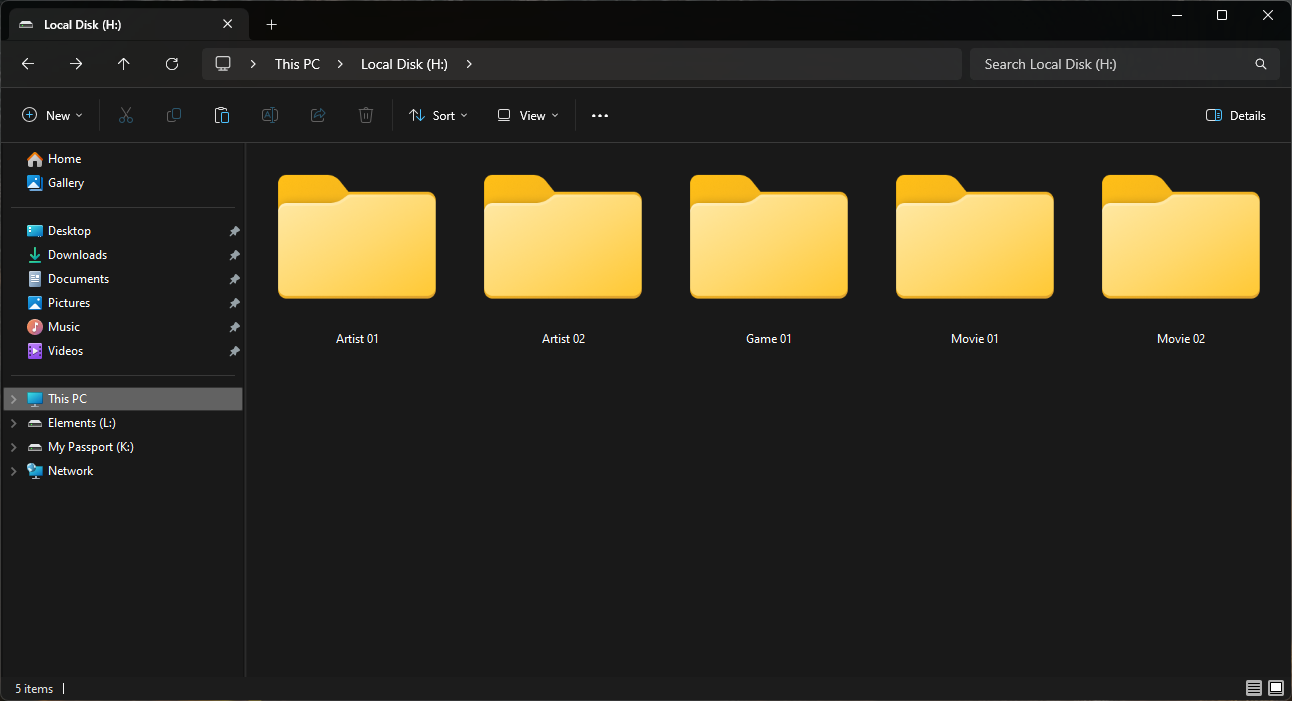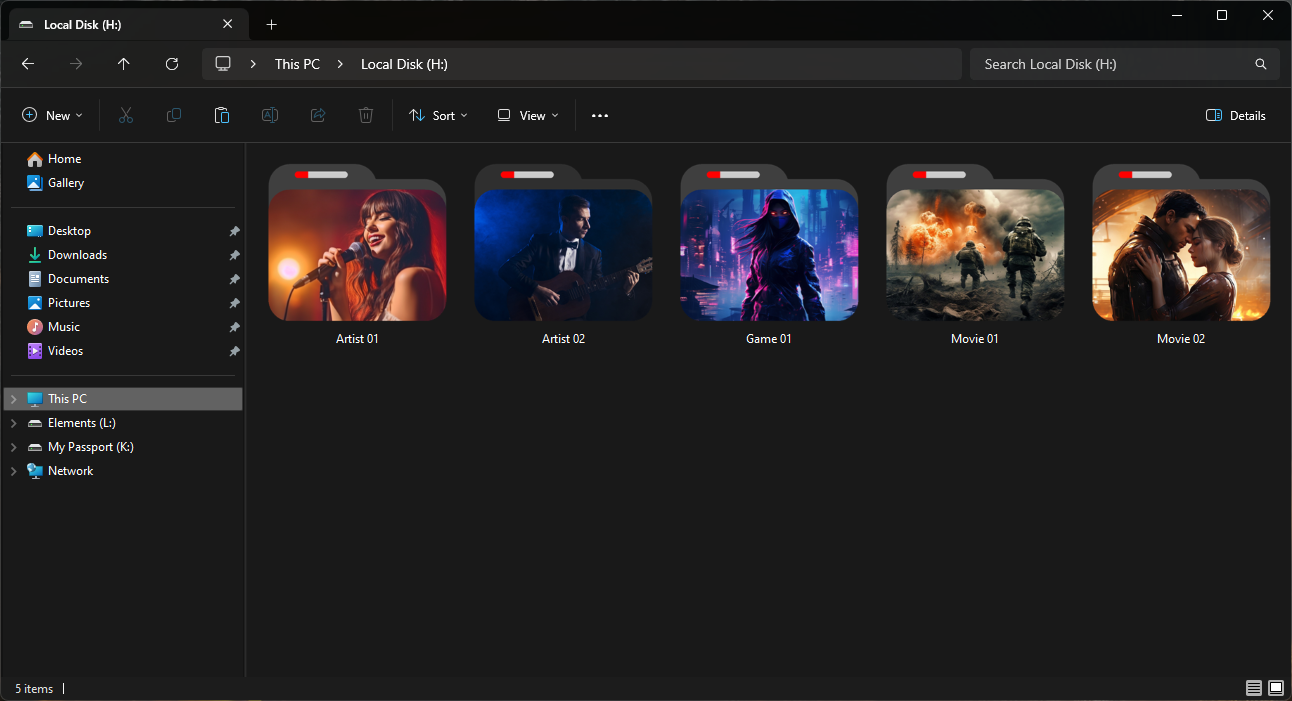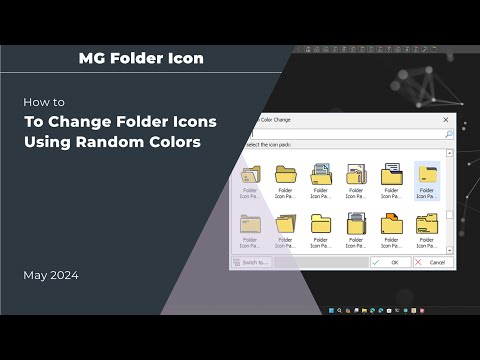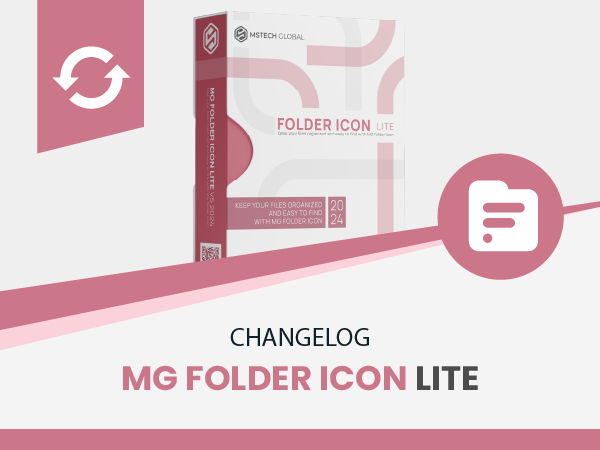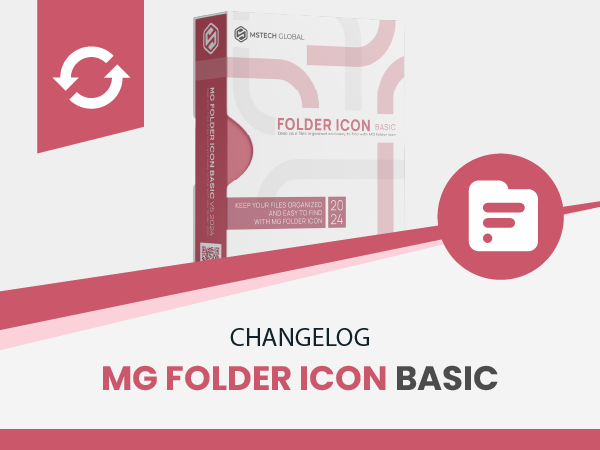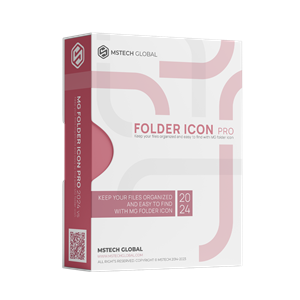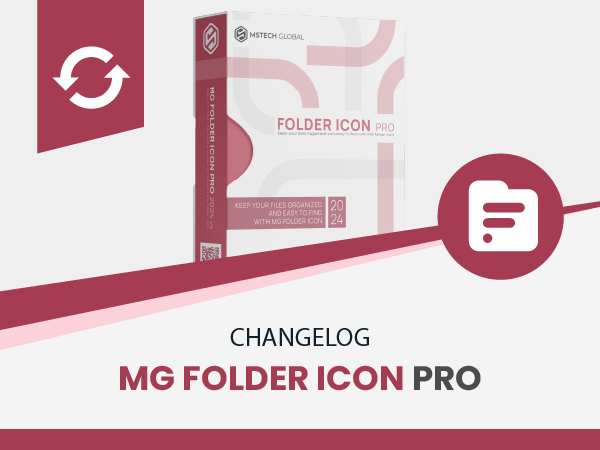
What is
MG Folder Icon
It is the most complete and best folder icon tool that gives you everything you need to create unlimited amazing icons and assign them to any folder in the easiest way.
This is an efficient and user-friendly piece of software developed to offer you the means of customizing the looks of your directories’ icons, enabling you to work with a wide array of images and colors.
In fact, it is a real icon factory that gives you various types of options that make you able to create unlimited folder icons and use suitable icons for your Windows folders.