MG Folder Icon Pro Changelog 2025
What’s new in v7.7.5.150 (2025-02-15)?
- Icon Factory Redesign and Speed Improvement
- Icon Mockup Loading Previous Design Issue Fixed
- Icon Merge Default Color Missing Fixed
What’s new in v7.5.4.130 (2025-02-08)?
- Changing the Software Default Theme
- Fixing the Issue on the Mockup Window Opening
- Fixing the Copy Style in Mockup (reserving the Copied Style folder Details)
- Adding Restore Default Fonts in Mockup Window
- Resolving the Settings Save Issue for Mockup Settings
What’s new in v7.5.3.110 (2025-02-04)?
- Software Theme Update
- Right Click Menu Interface Fixed
- Mockup Window Redesigned
- Minor Improvements
What’s new in v7.3.1.80 (2025-02-04)?
- Minor Improvements
What’s new in v7.3.0.75 (2024-06-24)?
- Folder Auto Thumbnail Change Random Color
- Folder Auto Thumbnail Change Custom Color
- Minor Improvements
What’s new in v7.2.0.70 (2024-06-21)?
- Folder Batch Thumbnail Set (New) (Pro Edition)
- Minor Improvements
What’s new in v7.1.0.60 (2024-05-27)?
- Scroll ability access on all grids and lists (Fixed)
- Duplicate Icon Pack Installation (Fixed)
- Update Controller (Updated)
- Windows Icon Collection (Fixed)
- Custom Thumbnail (Update & Remove) (Fixed)
- Color Overlay on Quick Status Change (Added)
What’s new in v7.0.0.15 (2024-04-04)?
- Access Denied Error (Fixed)
What’s new in v7.0.0.10 (2024-03-16)?
- Windows Context Menu Default Pack Settings (Added)
- Any Color Quick Access from Windows Context Menu (Added)
- Quick Status Change (Merge Icon) Access from Windows Context Menu (Added)
What’s new in v6.5.2.610 (2024-02-03)?
- Access to All Windows Versions Icons (Added)
- New Theme Collection (Added)
What’s new in v6.5.1.582 (2024-01-27)?
- Folder Mockup Upgrade
- Windows Shell Menu Improved
What’s new in v6.3 (2024-01-06)?
- Icon Factory (Improved)
- Folder Icon Lite & Basic (Minor Improvements)
- Folder Mockup (Improved)
- Custom Thumbnail Windows 11 (Fixed)
- Minor Improvements
What’s new in v6.2 (2024-01-02)?
- Icon Factory (Improved)
- Folder Icon Lite & Basic (New)
- Multiple Icon Merge Add (New)
- Minor Improvements
What’s new in v6.1 (2023-12-23)?
- Icon Factory (Improved)
- Show Project Title (New)
- Undo / Redo Actions Bug (Fixed)
- Ability to Create Folder Mockup (Added)
- Zoom Using Ctrl + Mouse Wheel
- Some minor improvements
- One Dialog to Save Project and Icon (New)
- Folder Texture (Improved)
- Icon Merge (Improved)
- Folder Icon Pack Manager
- Delete Icon Fixed
- Project Center
- Ability to Rename Project
- Ability to Export and Import Projects (Updated)
- Mockup Center
- Ability to Rename Project
- Ability to Export Project (Added)
- Ability to Import Project (Improved)
- Manage Merge Icons (Improved)
- New Status Icons (Added)
- Ability to use a custom image for status/logo image (Added)
- Mockup moved to a new window for easier control and access (New)
- Mockup Speed Improved
- Mockup now saves and recovers complete mockup details of the selected path (Updated)
- Folder Mockup (Improved)
- Added More Status Icons
- Ability to Import Custom Images for the Status Image (Added)
- Some Minor Improvements
What’s new in v6.0 (2023-10-18)?
- Icon Factory (Improved)
- Icon Merge (Improved)
- Any Color (Improved)
- Folder Texture (Image Overlay) (Improved)
- Folder Mockup (New)
MG Folder Icon Pro Version v5.5.3.0 (2022-04-19)?
- Icon Factory Improved
- Some Minor Improvements
MG Folder Icon Pro Version v5.2.0.0 (2022-04-19)?
- Some Minor Improvements
MG Folder Icon Pro Version v5.1.0.0 (2022-04-19)?
- Some Minor Improvements
MG Folder Icon Pro Version v5.0.0.0 (2022-04-19)?
- Folder Icon Change Speed (Improved)
- Software Performance (Improved )
- Icon Texture (Image overlay) (Improved)
- Icon Merge (Improved)
- Icon Factory (Improved)
- Update the folder changed icon in the software
- Windows 11 Folder Template (New)
MG Folder Icon Pro Version 4.4.0.18 (2020-11-09)
- Minor Improvements
MG Folder Icon Pro Version 4.4.0.8 (2020-10-29)
- Minor Improvements
MG Folder Icon Pro Version 4.4.0.6 (2020-10-29)
- Minor Improvements
MG Folder Icon Pro Version 4.4.0.0 (2020-10-11)
- Icon Merge (Updated)
- Folder Template Custom Back Color
- Edit SVG Icons Color
- Custom Transparency Value for Both Front and Back Folder Layer
- Icon Factory (Updated)
- Paint Engine Updated
- Switch to the “Folder Template” ribbon tab by selecting the base or cover layer
- ability to change the folder color using the color section
- Icon Texture
- Custom Back Color Issue (Fixed)
- Speed Improved (Fixed)
- Wrong selection for mask issue while changing the folder color (Fixed)
MG Folder Icon Pro VERSION 4.3 (2020-09-21)
- Icon Factory (Updated)
- Icon Merge (Updated)
- Texture (Updated)
MG Folder Icon Pro VERSION 4.2 (2020-06-21)
- Icon Factory (Updated)
MG Folder Icon Pro VERSION 4.0 (2020-05-16)
- Icon Factory Upgraded
- Icon Merge Upgraded
- Ability to Use SVG files in Icon Factory
MG Folder Icon Pro VERSION 3.3 (2020-04-15)
- Icon Factory (Improved)
- Load / Save Project (Fixed)
MG Folder Icon Pro VERSION 3.0 (2019-09-29)
- Folder Icon Change Speed (Improved)
- Software Performance (Improved)
- Icon Library (Improved)
- Multi Folder Icon Change (New)
- Random Color Icon Change (New) *
- Thumbnail Support (New) *
- Use Any Color (New) *
- SVG Support (New)
- Icon Merge (Improved)
- Icon Factory (New) **
- Background Library (New)
- Update the folder changed icon in the software
MG Folder Icon Pro VERSION 2.9.3.750 (2018-08-28)
- Windows Shell Menu Update Speed (Improved)
- Icon Factory (Improved)
MG Folder Icon Pro VERSION 2.8.3.733 (2018-08-28)
- Windows Shell Menu Update Speed (Improved)
- Trial Mode (1 day – no change limits) (Improved)
- Folder Icon Changer to speed up the applying icon process (Added)
MG Folder Icon Pro VERSION 2.7.2.624 (2018-07-08)
- Trial Mode (3 days or 15 changes) (Added)
- Remove the icon from the embedded explorer using the context menu (Added)
- Ability to Rename or Delete the folders inside the software (Added)
- Access to folder properties dialog using the context menu (New)
- More default system icons (Fixed)
MG Folder Icon Pro VERSION 2.6.1.583 (2018-04-15)
- Windows Shell Menu Update Speed (Improved)
- Select Icons Count in Settings (Fixed)
- Support Folders with Unicode Naming from Windows Shell Menu (Added)
- Change Windows Default Icons (New)
- Add Created Icons to Library from Shell Menu (Fixed)
- Change Folder Background (New)
- Multi-select in “Pack Manager” to delete the icons (New)
- Persian (Farsi) Translation (New)
- Web Link for MSTech Folder Icon in the main window (Updated)
MG Folder Icon Pro VERSION 2.2.0.0 (2017-12-22)
- Windows Shell Menu Update Speed (Improved)
- Redesign the User Interface (New)
- Access to Windows Icons on Right Click (New)
- Use any other icon resources (*.exe; *.dll; *.icl) (Improved)
- Advanced Icon Creating (Improved)
- Interface (Improved)
- Speed (Improved)
MG Folder Icon Pro VERSION 2.0.53 (2017-07-19)
- Windows Shell Menu Update (New)
- Users can have 4 extra packs beside the main icon pack on the windows right-click (New)
- Quick Change (New)
- Use any other icon resources (*.exe; *.dll; *.icl) (New)
- Advanced Icon Creating (Improved)
- Interface (Improved)
- Speed (Improved)
MG Folder Icon Pro VERSION 1.9.50 (2017-03-31)
- Use custom images as background in icon creation (New)
- Text and Icon Rotate and Flip (New)
- Load Windows shell icons (New)
MG Folder Icon Pro VERSION 1.9.22 (2016-08-31)
- Interface Redesigned
- Software Speed Improved
- Add the Icon “From Custom Image” to Windows right click
- Ability to use folder template when changing the icon to a custom image
- Put any image on Folder Templates to create custom folder icons
- Write text when creating an icon from any images
- Ability to add ready Icon Packs downloaded from the MSTech website.
- Ability to delete Installed Packs
MG Folder Icon Pro VERSION 1.6.17 (2016-07-31)
- Interface Improved
MG Folder Icon Pro VERSION 1.6.16 (2016-05-31)
- Some Improvements
- Create Icon Pack from Images
MG Folder Icon Pro VERSION 1.5.16 (2016-03-31)
- Some Improvements
- Create Icon Pack from Images
MG Folder Icon Pro VERSION 1.4.13 (2016-01-01)
- Some Improvements
- User Interface Improved
- Using Any Image to Create an Icon
- Speed Improvement
MG Folder Icon Pro VERSION 1.2 (2015-02-13)
- Some Improvements
MG Folder Icon Pro VERSION 1.1 (2014-05-13)
- Refreshing the folder thumbnail after changing the icon (Improved)
- Use any single icon file for changing each folder’s icon (New)
- The trial period was extended to 14 days (Improved)
- The two minutes session limit was (Removed)
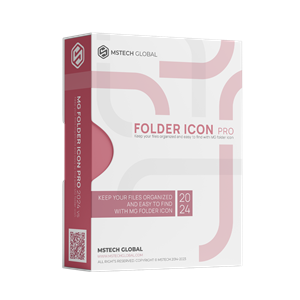
MG Folder Icon Pro
MG Folder Icon Pro is the most complete and best Folder Icon tool that gives you everything you need to create unlimited amazing folder icons and assign them to any folder in the easiest way possible.
This is an efficient and user-friendly piece of software developed to offer you the means of customizing the looks of your directories’ icons, enabling you to work with a wide array of images and colors.
This is an efficient and user-friendly piece of software developed to offer you the means of customizing the looks of your directories’ icons, enabling you to work with a wide array of images and colors.