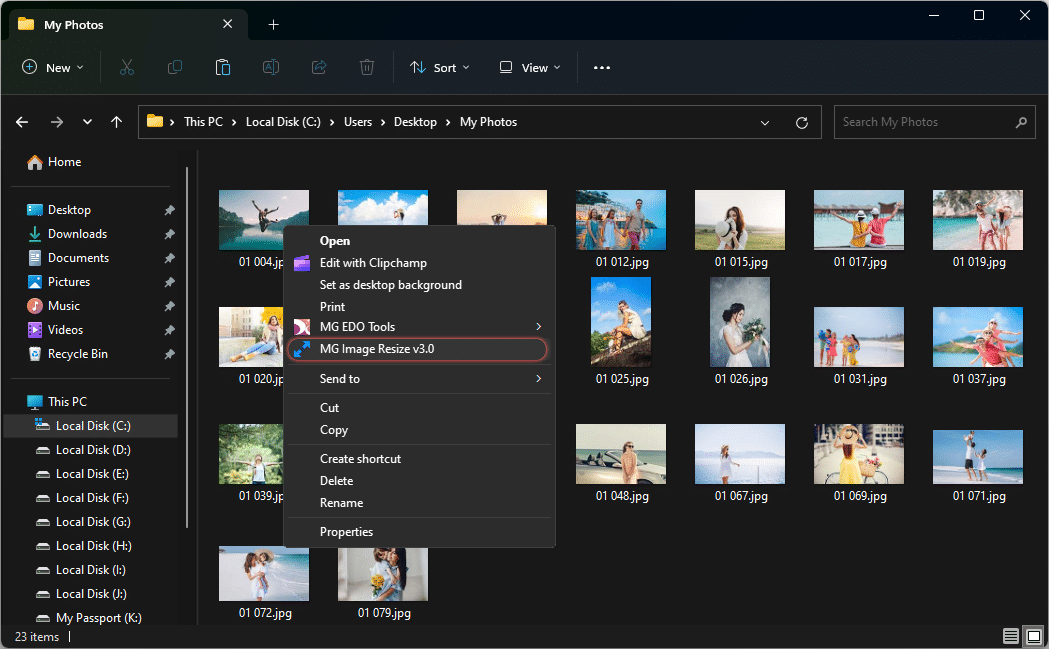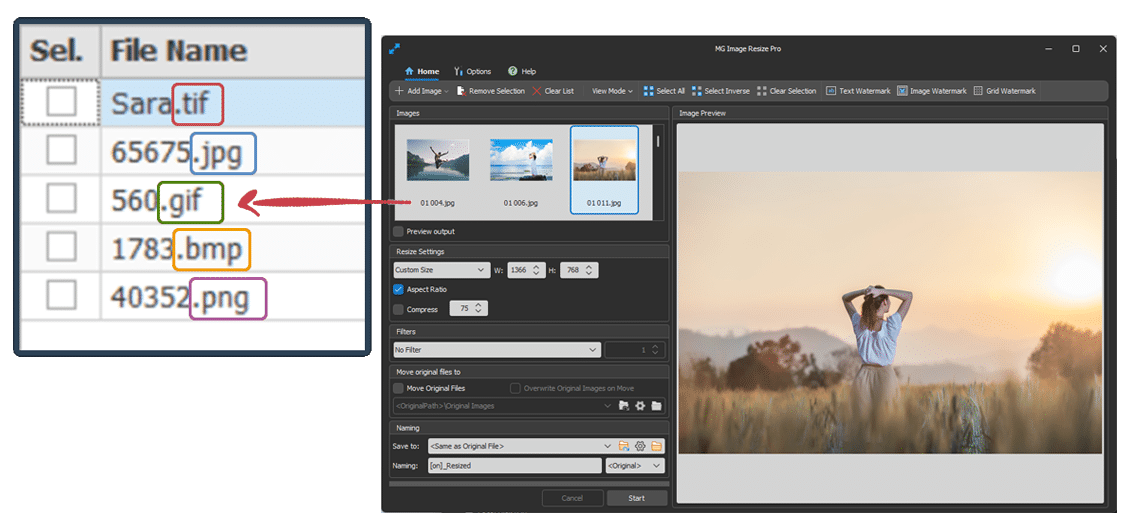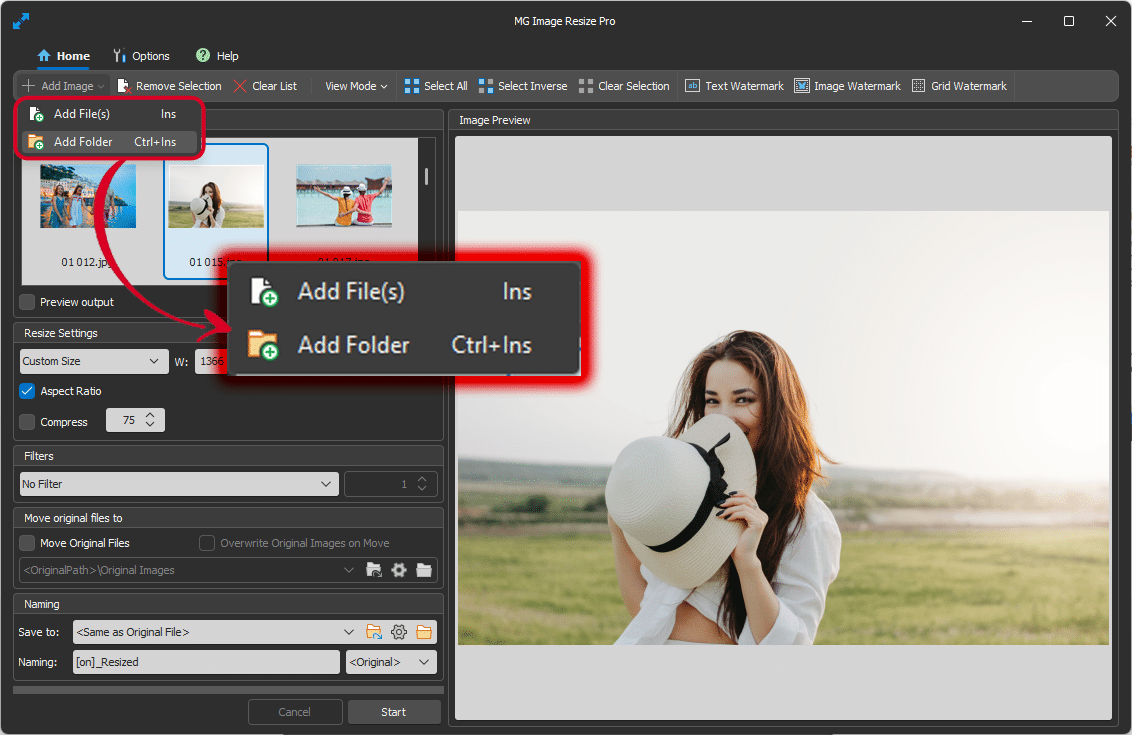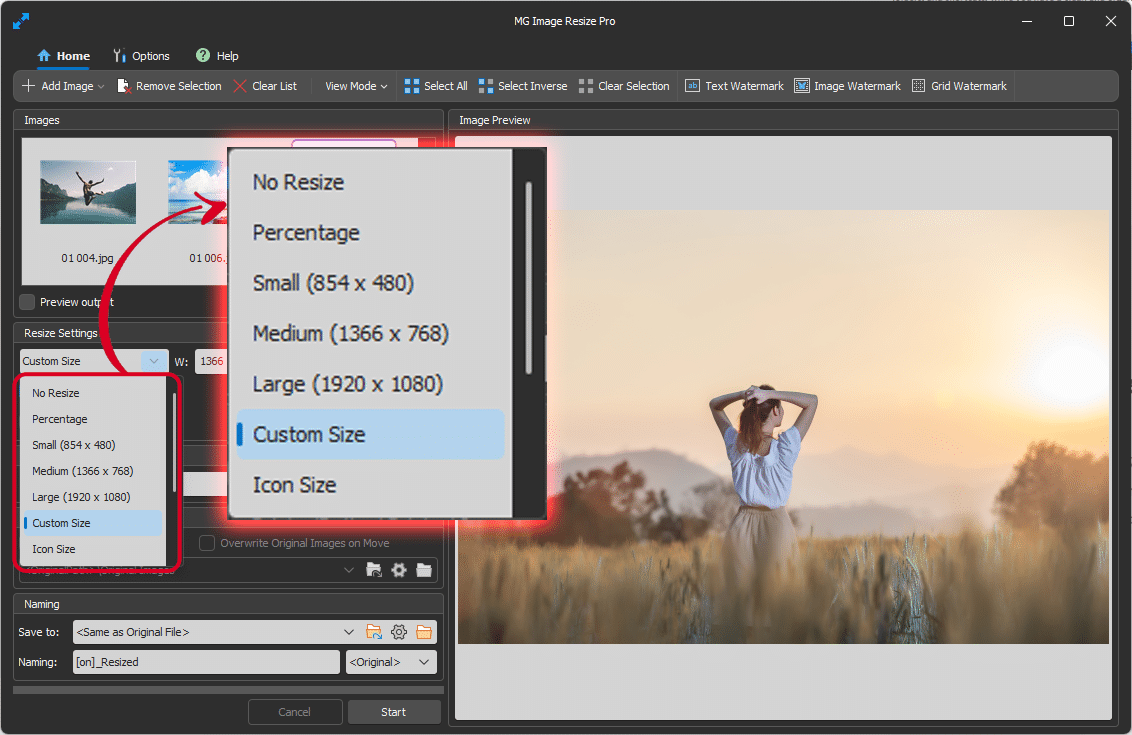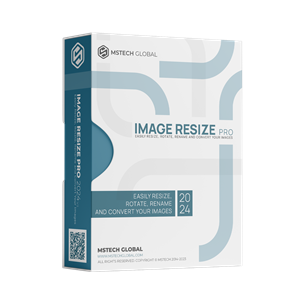As easy as it sounds
MG Image Resize is a handy and efficient piece of software that makes you able to resize, compress, rotate, rename, and convert your images in both single and batch modes.
It’s effortless to install and use, without any confusing extra settings.
Select
Select the desired files or paths on your computer
Open
Select "MG Image Resize" From the Windows Context Menu and Open it
Adjust
Set the resizing parameters and then press "OK".