MG Image Resize Pro Changelog
What’s new in version 3.8.5.725 (2024-02-23)?
- Quick Resize and Quick Convert in Settings Save on Exist (Added)
- Quick Resize and Quick Convert in Load Speed (Improved)
What’s new in version 3.8.0.720 (2024-01-22)?
-
-
- Quick Resize and Quick Convert in Windows Shell menu (New)
- Quick Resize and Quick Convert in Windows Shell menu (New)
-
What’s new in version 3.7.0.550 (2024-01-19)?
-
-
- Compression Preview (Fixed)
- Add Support for WEBP (the default output is PNG) [Pro Edition]
- Auto close option in Image Convertor
- Auto open output path in Image Convertor
-
What’s new in version 3.6.0.545 (2024-01-17)?
- Open output path when finished option (Added)
- InstaFit Background issue with Compress option “On” (Fixed)
- Close App When Finished now is unchecked by default (Updated)
What’s new in version 3.6.0.535 (2024-01-14)?
- Resize Process Speed (Improved)
- Add Support for HEIC, PSD, SVG (the default output is PNG) [Pro Edition]
- A new Convert section to directly convert to other formats
- Select the background color for transparent images or InstaFit mode
- Custom Image Background for InstaFit
What’s new in version 3.5.0.465 (2023-12-21)?
-
-
- Status report update (Fixed)
- Clear list after finishing the task (Fixed)
-
What’s new in version 3.5.0.450 (2023-12-20)?
- Minor Changes
What’s new in version 3.5.0.435 (2023-12-18)?
- Resized Image File Size (Improved)
- Filters Speed (Improved)
- Change Folder Select Dialog UI (Improved)
What’s new in version 3.2.0.360 (2023-11-23)?
- Software Activation (Improved)
- UI Issue When User Keeps the Software Open for Multiple Resize Tasks (Fixed)
What’s new in version 3.2.0.355 (2023-11-01)?
- Complete UI Change (Updated)
- Faster Image Thumbnail Loader (Improved)
- Activation Bug (Fixed)
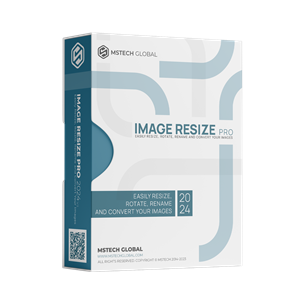
Buy Image Resize Pro Now
and Start Shrinking Your Images
MG Image Resize Pro
✓ All Basic Features
✓ Text, Image & Grid Watermark
✓ Advanced Output Naming
✓ Several Image Filters
✓ Original & Output File Transfer
✓ Text, Image & Grid Watermark
✓ Advanced Output Naming
✓ Several Image Filters
✓ Original & Output File Transfer
Starting at
$35
$35
%0 OFF