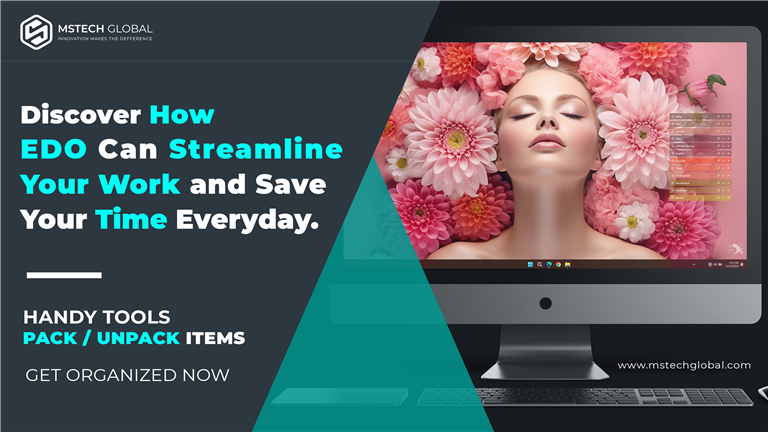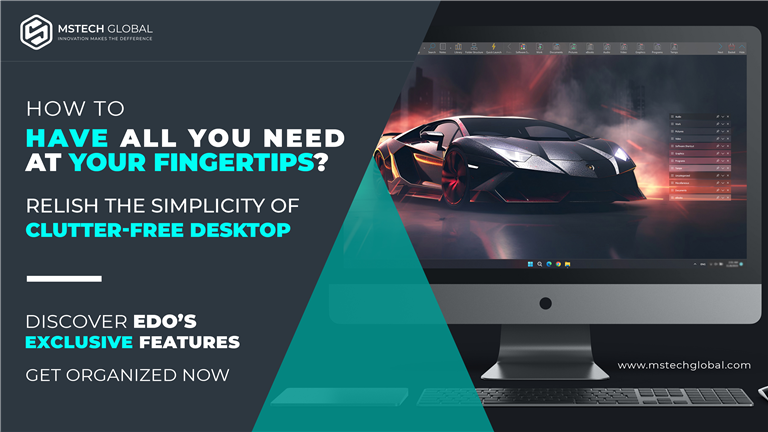How to prepare an invoice document using MG Office Home – Editor
Office Suite MSTech Office Home is an alternative to MS Office, coming with an advanced word processor, a spreadsheet editor and also a PDF reader. With MSTech Word you can create or edit any document, create tables, insert images, and … Home Edition Pro Edition
How to prepare an invoice document using MG Office Home – Editor Read More »