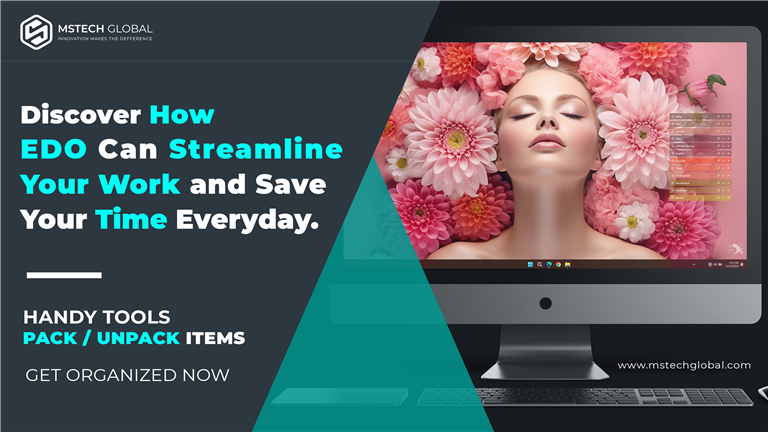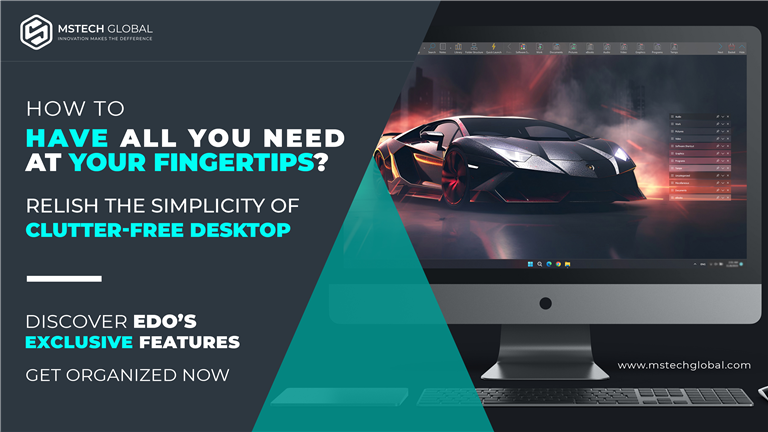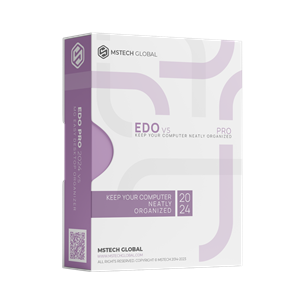How to prepare an invoice document using MG Office Home – Editor
Office Suite MSTech Office Home is an alternative to MS Office, coming with an advanced word processor, a spreadsheet editor and also a PDF reader. With MSTech Word you can create or edit any document, create tables, insert images, and … Home Edition Pro Edition
How to prepare an invoice document using MG Office Home – Editor Read More »
How can EDO Folder Structure Templates help increase your productivity?
We Have Made The Work Easy For You 🙂 Whether you’re a student, an engineer, or a graphic designer, we’ve prepared ready-to-use Folder Structure templates to help you categorize your files and folders hassle-free and in the fastest way possible. By Using EDO’s Exclusive Folder Structure Tool, You Are Only One Step Away from Getting
How can EDO Folder Structure Templates help increase your productivity? Read More »
Discover how EDO can streamline your work and save your time every day
https://youtu.be/ssrEL4lygnQ How to use EDO Pack & Unpack to Easy Desktop Organizer MG Easy Desktop Organizer is a handy Windows application that helps you to keep your desktop clean and organized, download free images, and adjust them easily as your desktop background. Basic Edition Pro Edition Pro Plus Edition
Discover how EDO can streamline your work and save your time every day Read More »
How to have all you need at your fingertips in MG EDO?
https://youtu.be/tg7NFbwjkvI Use EDO Exclusive Tools and Features. We have provided everything you need to effortlessly categorize your data quickly. Easy Desktop Organizer MG Easy Desktop Organizer is a handy Windows application that helps you to keep your desktop clean and organized, download free images, and adjust them easily as your desktop background. Basic Edition Pro
How to have all you need at your fingertips in MG EDO? Read More »
How to Organize Your Files and Folders Using MG EDO
https://youtu.be/OfVN0N9HIP8 Use EDO Exclusive Tools and Features. We have provided everything you need to effortlessly categorize your data quickly. Easy Desktop Organizer MG Easy Desktop Organizer is a handy Windows application that helps you to keep your desktop clean and organized, download free images, and adjust them easily as your desktop background. Basic Edition Pro
How to Organize Your Files and Folders Using MG EDO Read More »
How to Restore Your Right-Click Options in Windows 11 (Windows Context Menu)
With the introduction of Windows 11, the right-click menu in Windows underwent a complete redesign. Many of the previously visible options were reorganized, moving them one layer deeper into the menu. Now, to access these options, you can either click on “Show more options” or use the “Shift+F10” hotkey. It’s a well-known fact that the
How to Restore Your Right-Click Options in Windows 11 (Windows Context Menu) Read More »
MG PDF Split Merge Changelog 2023
Home Version 2.1.3.668 (2023-11-08) Activation Bug Fixed Version 2.1.3.665 (2023-10-31) Minor improvements and bug fixes Version 2.1.3.655 (2023-09-30) Interface Updated New Dark Theme (Added) Ability to reset the split settings after finishing a split task Change merge settings order bug (Fixed) Empty List Errors (Fixed) Minor improvements and bug fixes Version 2.0.3.590 (2023-08-16) Interface Updated
MG PDF Split Merge Changelog 2023 Read More »