Top 6 Folder Icon Changer Software
Spice Up Your Folders! Change Folder Colors on Windows 11/10
While Windows lets you swap folder icons for easier organization, it doesn’t offer built-in color customization. But fear not! Free third-party tools can add a splash of color to your folders, making them stand out and helping you identify them at a glance.
Ready to ditch the boring yellow? Here are our top picks for free folder color changer tools on Windows 11/10:
6. Folder Highlight
This handy little tool lets you ditch the default look and personalize your folders with a splash of color. Unlike the built-in Windows icon customization, Folder Highlight keeps things simple. It integrates seamlessly into the right-click menu within File Explorer. Just a few clicks, and your folders are transformed – no need to navigate through extra windows!
Pros
- Easy to install and run
Cons
- Lack of thumbnail support
- Only Windows folder style is available
- Limited number of colors to assign to your folder
Source: eRiverSoft
Price: $9.95
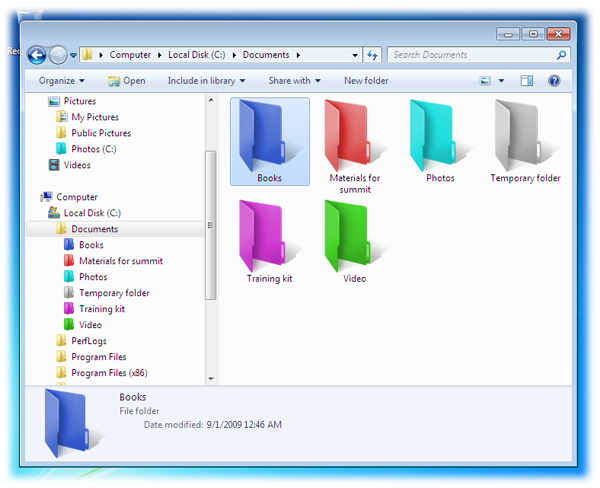
5. Dr. Folder
Dr. Folder significantly simplifies this task by facilitating batch processing of multiple folders simultaneously and providing access to an extensive collection of icons. Additionally, it offers the capability to convert PNG, BMP, JPG, and GIF images to the ICO format, enhancing its versatility.
Pros
- Easy to install and run
- Support most common icon resources
- Convert Images to Icon
- Various predesigned icon packs
Cons
- Lack of thumbnail support
- Limited number of colors to choose from
Source: YL Computing Inc.
Price: $14.50
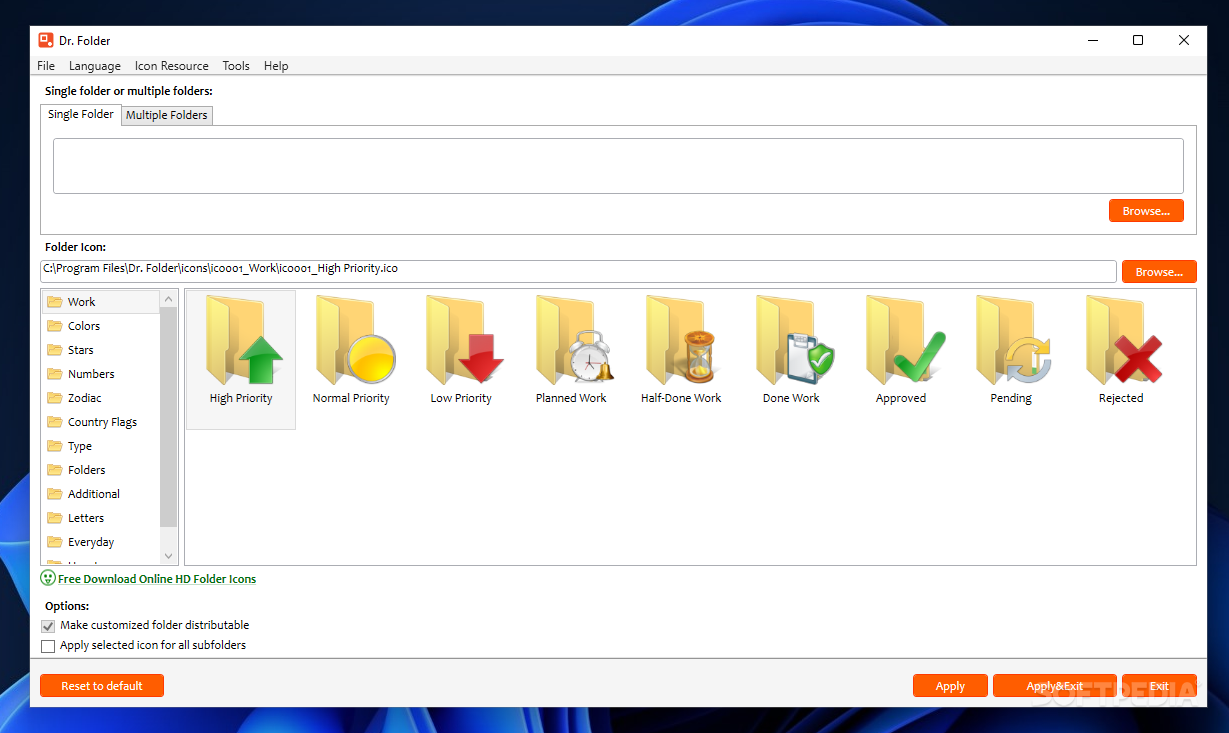
4. Folder Colorizer
Folder Colorizer operates with utmost simplicity. Rather than featuring a distinct main interface, it seamlessly integrates into your context menu. To employ it, just right-click on a folder and select a color from the Colorize! menu – it’s incredibly straightforward. If you wish to customize your Folder Colorizer settings, simply click on Colors… Here, you’ll find a catalog of default colors, along with the ability to add new ones below. Should you find a color unsuitable, easily remove it by clicking the ‘x’ in the top right corner.
Pros
- Pick any color for your folder
- Restore original color easily
Cons
- Lack of thumbnail support
- Only Windows folder style is available
Source: Softorino
Price / Monthly: $9.95
Price / Annually: $35.00
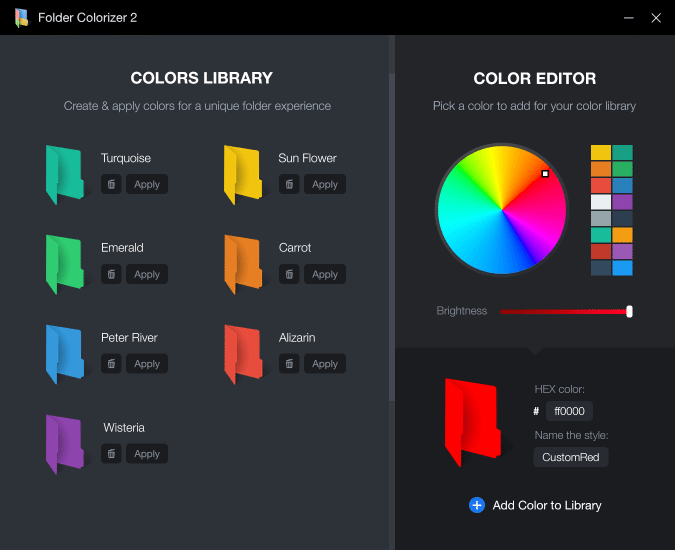
3. FolderIco
For individuals seeking a simple tool to personalize folder icons, this application might be a good fit. FolderIco offers the flexibility to alter icons via the Windows shell contextual menu or its streamlined interface. While it provides a modest selection of preset icons, users can enhance customization by incorporating their own images or icon files.
Pros
- Easy to install and run
- Ability to add custom images to folder icon
- Ability to change folder inside color
- Image Cover (Only Windows 11 Style)
Cons
- Lack of thumbnail support
- Only Windows folder style is available for customization
Source: TeoreX
Price: $19.99
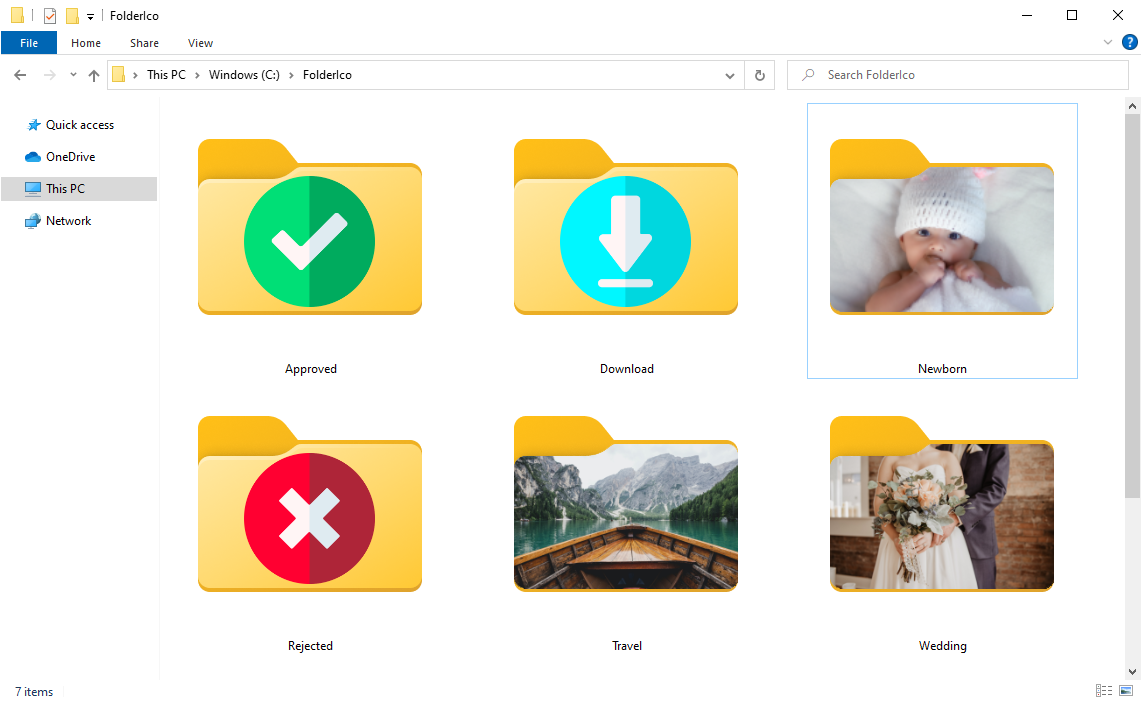
2. Folder Marker
Folder Marker is an effortlessly user-friendly software solution designed to streamline the process of changing folder icons with a single click.
Supporting ICO, ICL, EXE, DLL, CPL, and BMP formats, as well as 32-bit icons stored locally, the application ensures compatibility with various icon types. The icon transformation process is swift, taking only a few seconds, and exerts minimal strain on system performance.
In the realm of folder icon customization software, Folder Marker stands out as one of the simplest to use, empowering users to effortlessly change folder icons with just a single click.
Pros
- Easy to install and run
- Support most common icon resources
- Various predesigned icon packs
Cons
- Lack of thumbnail support
- Limited number of colors to choose from
Source: ArcticLine Software
Price Home Edition: $24.95
Price Pro Edition: $34.95
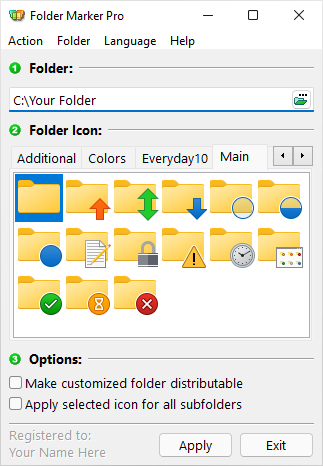
1. MG Folder Icon
MG Folder Icon Pro is the most complete Folder Icon tool that gives you everything you need to create unlimited amazing folder icons and assign them to any folder in the easiest way possible.
This is an efficient and user-friendly piece of software developed to offer you the means of customizing the looks of your directories’ icons, enabling you to work with a wide array of images and colors.
Like other products mentioned before, along with its rich main UI, you can access to its features through Windows context menu.
Pros
- Default Windows Folder Style
- Custom Folder Style
- Any Image Support
- Any Icon Source Support
- SVG Support
- Extra Icon Pack Designs
- No Color Limitation
- Icon Merge
- Random Icon Color Change
- Folder Thumbnail and Custom Thumbnail
- Dedicated Icon Designer
- Folder Glass Effect
- Folder Texture / Cover Image
- Windows Icons Quick Access
- Folder Mockup
Cons
- The Pro edition price
Source: MSTECH GLOBAL
Price Light: $15.00
Price Basic: $25.00
Price Pro: $55.00
MG Folder Icon Lite
⤬ Any Color (Advanced Mode)
⤬ Icon Merge
⤬ Icon Factory
⤬ Batch Icon Change
⤬ Folder Thumbnail
⤬ Random Color Change
⤬ Windows Icons
⤬ Add / Edit & Delete Icon Packs
⤬ Background Change
⤬ Create Icon Pack
⤬ Icon Texture (Image Overlay)
⤬ Folder Mockup
MG Folder Icon Basic
✓ Any Color (Advanced Mode)
⤬ Icon Merge
⤬ Icon Factory
✓ Batch Icon Change
✓ Folder Thumbnail
✓ Random Color Change
✓ Windows Icons
⤬ Add / Edit & Delete Icon Packs
⤬ Background Change
⤬ Create Icon Pack
⤬ Icon Texture (Image Overlay)
⤬ Folder Mockup
MG Folder Icon Pro
✓ Any Color (Advanced Mode)
✓ Icon Merge
✓ Icon Factory
✓ Batch Icon Change
✓ Folder Thumbnail
✓ Random Color Change
✓ Windows Icons
✓ Add / Edit & Delete Icon Packs
✓ Background Change
✓ Create Icon Pack
✓ Icon Texture (Image Overlay)
✓ Folder Mockup