Submit Request File
To create a request file please follow the instruction below:
- Open the software
- Click the “Activate” button
- Fill the activation form (please use a valid email address to receive the offline license file)
- Check the “Activation Agreement” checkbox
- Click the “Create Request File” and save it on your computer
- Zip the request file*
- Send the zipped file to “sale@mstech-co.com” or submit it through the form on this page
Note: To zip the request file, right-click on the file, go to “Send to” menu and click the “Compressed (zipped) folder”
To use as trial, you do not need any key or serial number.
- The trial period is 5 days
- After expiration you need a valid serial number to activate the software
- You can buy valid serial numbers from the “Shop“