MG Folder Icon Lite Changelog
Version v7.1.0.60 (2024-05-27)?
- Minor Changes
- Update Controller (Updated)
Version v7.0.0.15 (2024-04-04)?
- Minor Changes
Version v7.0.0.10 (2024-03-16)? [MG Folder Icon Lite Major Upgrade]
- Right Click Menu Interface Upgraded
Version v5.5.3.0 (2022-08-31)?
- Some Minor Improvements
Version v5.2.0.0 (2022-04-19)?
- Some Minor Improvements
Version v5.1.0.0 (2022-04-19)?
- Some Minor Improvements
Version v5.0.0.0 (2022-04-19)? [MG Folder Icon Lite Major Upgrade]
- Windows 11 Folder Template (New)
Version 4.4.0.18 (2020-11-09)
- Minor Improvements
Version 4.4.0.8 (2020-10-29)
- Minor Improvements
Version 4.4.0.6 (2020-10-29)
- Minor Improvements
Version 4.4.0.0 (2020-10-11)
- Minor Improvements
VERSION 4.3 (2020-09-21)
- Minor Improvements
VERSION 4.2 (2020-06-21)
- Minor Improvements
VERSION 4.0 (2020-05-16) [MG Folder Icon Lite Major Upgrade]
- Minor Improvements
VERSION 3.3 (2020-04-15)
- Minor Improvements
VERSION 3.0 (2019-09-29) [MG Folder Icon Lite Major Upgrade]
- Folder Icon Change Speed (Improved)
- Software Performance (Improved)
- 3 Sets of predefined colors
- Folder Template Based on Windows OS (Windows 7, 8, 10, and 11)
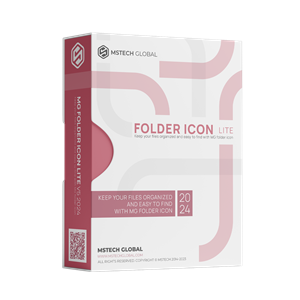
MG Folder Icon Pro
MG Folder Icon Pro is the most complete and best Folder Icon tool that gives you everything you need to create unlimited amazing folder icons and assign them to any folder in the easiest way possible.
This is an efficient and user-friendly piece of software developed to offer you the means of customizing the looks of your directories’ icons, enabling you to work with a wide array of images and colors.
This is an efficient and user-friendly piece of software developed to offer you the means of customizing the looks of your directories’ icons, enabling you to work with a wide array of images and colors.