MG Easy Desktop Organizer Pro Plus Changelog
What’s new in Version 5.7.9.3315 (2024-07-30)?
- Basket Access on Right Click Menu (New) [Pro & Pro Plus]
- Ability to Choose Custom Selection from Basket to copy & move on Right Click Menu (New) [Pro & Pro Plus]
- Minor Improvements
What’s new in Version 5.7.9.3310 (2024-07-21)?
- MG Uninstaller (New)
- Commandbar History Manager (Added)
- Windows Temp Cleaner (New)
- Minor Improvements
What’s new in Version 5.7.7.3235 (2024-05-10)?
- Date Calculation (New) [Basic, Pro & Pro Plus]
- Age & Difference Calculator
- Date Convertor
- Supported Calendars (Gregorian, Hijri and Jalali)
- CmmandBar History (Added)
- Date Calculation (New) [Basic, Pro & Pro Plus]
What’s new in Version 5.7.6.3220 (2024-04-14)?
- Checklist (New) [Pro & Pro Plus]
- ColorPicker (Improved)
- Minor Improvements
What’s new in Version 5.7.5.3195 (2024-04-04)?
- SideBar Settings Error (Fixed)
- SideBar Access (Fixed)
- Access Error (Fixed)
- Minor Improvements
What’s new in Version 5.7.3.3190 (2024-03-21)?
- Basic Edition Functionality (Improved)
- Notes (Added)
- Audio Player (Added)
- Quick Launch (Added)
- Opening file process (Improved)
- Color Picker (Improved)
- Minor Improvements
- Basic Edition Functionality (Improved)
What’s new in Version 5.7.2.3165 (2024-02-03)?
- Open Item Method From EDO Windows (Improved)
- Color Picker (Updated)
- Minor Improvements
What’s new in Version 5.7.0.3150 (2024-01-07)?
- New Shell Extension Interface (Complete Redesign)
- Folder Print [Pro +] (New)
- Pack Files by Extension [Pro +] (New)
- Batch Rename [Pro / Pro +] (New)
- Copy Selected List [Name & Paths] (New)
- Quick launch Remove Item (Fixed)
- Import Password from Edge & Google Chrome (Updated)
- Notes Settings (Load Selected Editor) (Fixed)
- Simple Note Mode Copy & Paste (Improved)
What’s new in Version 5.7.0.3105 (2023-12-26)?
-
- Run as admin issue on software restart (Fixed)
- No uninstall is required for installing the updates (Changed)
- No restart is required to install the software. (Automatically releases the locked files.) (Changed)
- Minor Improvements
What’s new in Version 5.7.0.3095 (2023-12-14)?
-
- MS Windows Right Click Menu UI (Improved)
- Copy Selected Items Name & Path (Added)
- Hotkey Issue (Fixed)
- Folder Print (New)
- Categorize Files by Type (New)
- Batch File Rename Basic (New)
- File Checksum Calc (New)
- Categorize Audio By Tag (New)
- Edit Audio Tag (New)
- Create a Playlist from the Selection (New)
- Categorize Images by Date (New)
- Categorize Images by Size [Dimensions] (New)
What’s New in Version 4.0.3.131 (2023-02-27)?
-
- Manage Windows Context Menu Selection (Fixed)
- Window Appearance Color Palette Management (Fixed)
- AppBar Quick Launch Access (New)
- AppBar => This PC (Mini Explorer) (Improved)
- AppBar => This PC (Mini Explorer) System directory access limit error (Fixed)
- AppBar => New Task => Changed to new Task Bar (New)
- AppBar => Tasks => Reload task list after changing the current task state (Fixed)
- AppBar => Player => Changed from Player Popup to Player Bar (New)
- AppBar => Capture => Changed from Capture Popup to Capture Bar with more access (New)
- AppBar => Window Access => Item list view (Improved)
- Audio Player => Media Center Feature (New)
- EDO Windows Management => Close open EDO Windows on the desktop after deleting it from the list (Fixed)
- EDO Background Management (Fixed)
- EDO Screenshot Editor (Improved)
- EDO Background Designer (Improved)
- EDO Clipboard Content Saver (Improved)
- EDO Clipboard Manager (Improved)
- EDO Search (Bug Fixed)
What’s New in Version 4.0.3.131 (2022-08-31)?
-
- Complete UserInterface Redesign
- Software Themes / Color Modes (Improved)
- More Compatibility with Windows Scaling
-
AppBar
-
Upgraded Explorer Emulator
- Added More View Modes
- File/Folder Details
- File Preview
- Show / Hide Hidden Files & Folders
- Single Click Mode
-
Vaults
- Ability to Direct Search in Drop Down Popup
- Quick Save Access
- Password Generator Access
-
Tasks
- Current Task Access
- Today’s Task View
- Ability to Pause & Resume Tasks
-
Notes
- Note Editor Improved
- Save Clipboard Content as New Note
-
Clipboard
- Performance Improved
- Support for Copied / Cut Files or Folders
-
Search / Quick Access
- UI Updated
- File Preview
- File Details
-
Colors
- Improved Performance
- Added Three More Color Types
-
Capture
- Improved Performance
-
Timer / Countdown
- Performance Improved
- Chronometer Mode Added
-
Basket
- Performance Improved
- Basket Management Improved
-
AppBar Improvements
- Better Paginations
- Improved Drag & Drop
- Window Drop Down Improved
-
-
SideBar
-
More Command Modes in MenuBar
- New Note / Note Center
- Access to This PC
- Quick Clipboard Content Save / Clipboard Window
- Floating Basket Dialog / Manage Baskets
- Hide Sidebar
-
Quick Launch 1 & 2
- Improved Performance
-
Graphic Bar
- Add Access to MS Windows Paint
- Add Access to Screenshot Library
-
Color Bar
- Improved Performance
- Paste Color from Clipboard (Hex & RGB)
-
Task Bar
- Better Access to Select Task
- Ability to Pause / Resume Task
- Automatically Detect the Current Task
-
Date & Time Bar
- Improved Calendar View
- Increase Extra time Zones from 3 to 4 (besides the main time zone)
-
Shortcut / Access Bar
-
This PC Pane
- Improved Performance
- Resolve Right-Click Issues
- Faster Search
-
Notes Pane
- Improved Performance
- Better Search
-
Tasks Pane
- Improved Performance
- Today’s Task List (New)
- Ability to Pause / Resume Task
- Auto Select Uncategorized Tasks by Default
- Show Task Status by Icon (Improved)
-
Screenshot Pane (New)
- Access to the list of screenshots taken by EDO Screen Capture
- Edit by Paint
- Edit by MG Editor
- Screenshot Preview
-
Shortcuts / Window Pane
- Improved Performance
- Resolve Right Click Issue
-
-
Player
- Performance Improved
- Drag & Drop File Support
-
Timer / Countdown
- New Chronometer Mode
- Ability to Pause & Resume
-
-
This PC Emulator improvement
- Right Click Menu Improved
- Added More View Modes
- File/Folder Details
- File Preview
- Show / Hide Hidden Files & Folders
- Single Click Mode
- Ability to change file & folder attribute
- Vaults Improvements
- Password Strength Evaluator in Password Manager Window
- One-click password update (Auto-generate new password based on settings)
- Tasks Improvements
- Today’s Task Mode (New)
- Record Task Execution Time (New)
- Ability to Pause & Resume Tasks
- Notes Improvements
- Note Editor Improved (Better support for Table &Images)
- Export to PDF (New)
- Print (New)
- Clear Recovered Notes History (Added)
- Copy Note Content in Management Window (Added)
- Clipboard Improvements
- Ability to save the entire clipboard list
- Improved Clipboard Window Performance
- Audio Player Improvements
- Performance Improved
- Stop playing while switching between AppBar & SideBar
- Stop Playing while closing the application
- Colors
- Color Window Redesigned
- Paste Color from Clipboard (Hex RGB)
- Save Color History and Load on Next Software Launch
- Added Three More Color Codes (HSL, HSB, YUV)
- Capture
- Improved Performance
- Added a new Screenshot Library path to save a copy of your screenshots
- Access to Screenshot Library through SideBar
- Screenshot Editor Redesigned & Improved
- ScreenShot Object Detector Improved
- Timer / Countdown
- New Chronometer Mode
- Pause / Resume Ability Added
- Unified Timer Between SideBar & AppBar
- Baskets
- Performance Improved
- Manage Baskets Redesigned
- Keep Basket Content on Exit
- Unified Settings Window
- Redesigned Settings Window
- Access to All Extensions Settings in One Place
- Software Hotkey Management & Detection Improved
What’s New in Version 3.2.3 (2022-03-11)?
- Copy Color Code From color Picker (Fixed)
- Backup / Restore (Fixed)
- Basket Open File Location (Improved)
- Clipboard Ask Before Clearing the List (Added)
- Delete From AppBar (Fixed)
What’s New in Version 3.1.1 (2021-12-12)?
- Open File/Folder Location in AppBar Window now opens the shortcut folder instead of the EDO window root folder. (Fixed)
- Colors Dialog Copy (Fixed)
- Drag & Drop Window (Improved)
What’s New in Version 3.0 (2021-12-01)?
- Complete User Interface Redesign (Upgraded)
- Ability to import from v2.9 (Added)
- Ability to set Master Password to use on the software (Added)
- Drag & Drop File(s) and Folder(s) over AppBar (Improved)
- Automatic Backup on Exit (Added)
- Hotkeys (Added)
- Set Folder Icon & Description Based on the linked EDO Window Icon and Title (Added)
- AppBar (Improved)
- Pagination for AppBar when you have too many windows (Added)
- Ability to Show / Hide Text on AppBar (Added)
- Add four (3) different sizes for AppBar icons (small, medium, large) (Added)
- Ability to use translucent background mode (Added)
- This PC access in AppBar (Improved)
- More commands added to explorer (Cut, Copy, Paste, Rename, Delete, New Folder) (Added)
- Quick Access to Most Common Users’ Folders (Documents, Music, Downloads, etc.) (Added)
- File Explorer (Improved)
- Ability to select the view mode in file explorer (Details, Small Icon, Large Icon, List, Tile) (Added)
- Vault (New – Password Manager) (Added)
- Record and access all your passwords in one place
- Password Generator
- Username Generator
- Password Strength Control
- Import from Firefox, Chrome, Opera, and Microsoft Edge
- Quick Search From your Browser using the Hotkey
- My Tasks (Improved)
- Ability to create a project
- Ability to add tasks and subtasks
- Better Task List Preview
- Notes (Improved)
- User Interface Updated
- Ability to store text in the software or any place on your computer (Added)
- AutoSave feature to prevent you from losing your changes (Added)
- ClipBoard (Improved)
- Clipboard History Engine (Improved)
- Preventing from adding duplicate images (Added)
- Clipboard Window to easily copy your contents in your document (Added)
- Search / Quick Access (Improved)
- Interface Updated
- Quick Access to User’s Common Directories (Added)
- Quick Access to Notes and Tasks (Added)
- Quick Access to MS Windows WordPad, Note Pad, and Calculator (Added)
- Ability to Search in One or All Windows (Improved)
- Player (Improved)
- Interface Updated
- Save the Current Playlist and load it on the following software to start
- Ability to browse files or folders
- Ability to save the current playlist as a Playlist file (*.m3u)
- Shuffle and Repeat Options Added
- Colors (Improved)
- Pick Colors from any point on your screen
- Improved Color Combination Engin
- Picked Color History (Added)
- Access to Color Dialog for more advanced options (Added)
- Ability to copy the colors in various types (RGB, Hex, CMYK) (Added)
- Ability to pick the color using the “Eye drop” or “Hotkey” (Added)
- Capture (Screenshot Tools) (Added)
- Full Screen
- Active Window
- Selected Area
- Selected Object
- Various Output Modes (Clipboard, MSTech Editor, AutoSave)
-
Basket (Improved)
-
Better Basket Viewer and Access
-
Ability to Transfer the selected basket using DragDrop
-
Floating Basket Window Improved
-
-
EDO Window (Improved)
-
Stick to Desktop
-
Better Explorer
-
Different View Modes
-
Better Alignment Engine
-
Access to Windows From Any Software Section
-
Better Translucent Background
-
-
Floating Button(Added)
-
Ability to access most parts of the software using a simple button
-
Add File(s) and Folder(s) to the basket, categorize them in EDO Windows or transfer them to any location on your computer by dropping them over the Floating Button
-
Ability to show/hide any window
-
-
Wallpaper/Background Center (Improved)
-
Background Designer (Improved)
-
Background Collection Upgraded, you can now create as many wallpaper collections as you want (Improved)
-
-
Sidebar(Added)
-
More Quick Access to MS Windows tools
-
Ability to add up to 22 items (apps, files, or folders) to SideBar Quick Launch
-
Drag & Drop Ability (same as AppBar)
-
Access to Backgrounds
-
Access to Capture (Screenshot Tools)
-
Command Bar
-
Execute Commands the same as Windows Run or CMD
-
Use to search in EDO Windows
-
Perform Internet Search (Google, Bing, Yahoo, YouTube)
-
-
Password Bar
-
Quick access to recorded passwords to copy Username or Password
-
Access to Vault to save a new record
-
Or generate a new password
-
-
Tasks Bar
-
Access to your current running task
-
Ability to change the task state
-
Ability to switch between tasks
-
-
Date & Time Bar
-
Access to 4 Different Time Zones based on the user’s selection
-
Access to your schedule filled with your tasks (if the user sets the dates)
-
-
Windows & Shortcuts Bar
-
Access to This PC functionality right through the SideBar
-
Access to Windows Contents
-
Ability to use Drag & Drop to transfer or categorize file(s) & folder(s)
-
Access to Notes
-
Access to Tasks
-
-
Player Bar (same as AppBar)
-
MG Easy Desktop Organizer (EDO) Pricing
Why Easy Desktop Organizer is the Best?