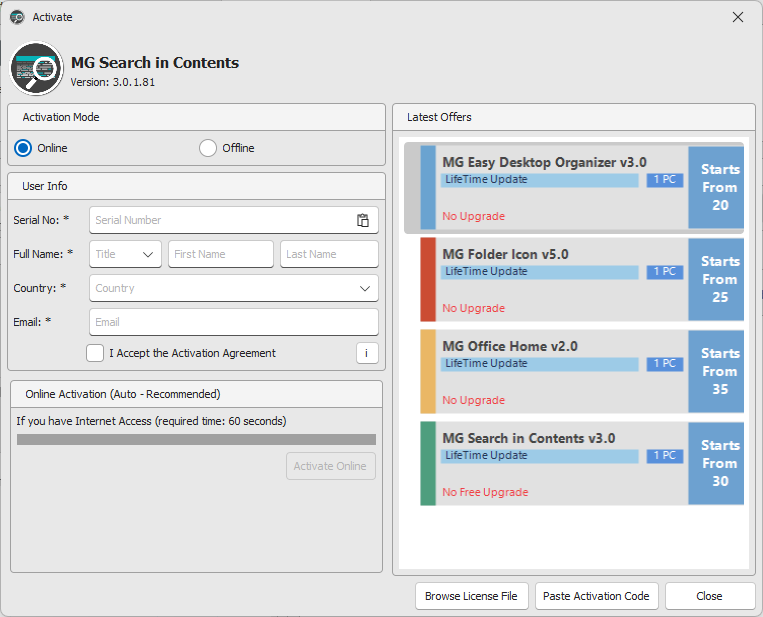FAQ (Frequently Asked Questions)
You may receive our email in your Spam folder, please mark it as “Not Spam” or “Not Junk”
To receive our emails in your Inbox please follow the instructions below:
- How to Stop Emails from Getting Marked as Spam on Gmail?
- How to Stop Emails from Getting Marked as Spam on Outlook, Hotmail?
- How to Stop Emails from Getting Marked as Spam on Yahoo?
- For other services please add 162.241.236.138 IP to the trusted list so you can receive our emails.
To activate the software, go to the "Help" tab or menu and click the "Activate" button to open the following window:
You can activate the software in two different ways:
- Online
- Offline
First, for both methods, you need to fill out the form. Then agree with the activation term by checking the "I Accept the Activation Agreement" checkbox.
Note: All fields are necessary for receiving the license file.
Note: Please enter a valid email address to receive the "Activation Code" or "License File "
Online Method
Using this method the software will submit all the details to the MSTECH GLOBAL website. If everything is OK (serial is valid and the license is generated) the software will receive the activation details in 1 minute (60 seconds).
To activate using the Online method (after filling out the form), click the "Activate Online" button and wait for the process to complete.
Offline Method
If you are not able to activate the software using the online method or you don't have internet on your system, you can create a request file and send it to "sale@mstechglobal.com" or submit it through the form on "Submit Request File - MSTECH GLOBAL" page.
To create the request file, first choose the "Offline" option, then fill the form and finally click the "Create Request File" button to generate and save your request file. Next, send send it to "sale@mstechglobal.com" or submit it through the form on "Submit Request File - MSTECH GLOBAL".
Our sale team will receive your request file and if your request is valid they will email you the license file or activation code.
Next, you can copy the activation code and click the "Paste Activation Code" button or save the license file on your computer and open it in the software by clicking the "Browse License File" button.
Note: After the activation process you need to restart the software.
Yes, MSTECH GLOBAL has a 30-day money-back guarantee. for more information click here.
MSTECH GLOBAL has a specific upgrade policy.
Free Upgrade: If it's less than 3 months from your purchase, you can receive a free upgrade by communicating with "sale@mstechglobal.com"
Paid Upgrade: If it's more than three months from your purchase, you can upgrade your license from your account dashboard (order section) with an 80% discount.
Note: You will receive all the updates free of charge.