MG Easy Desktop Organizer Pro Changelog
What’s new in Version 5.7.0.3105 (2023-12-26)?
- Run as admin issue on software restart (Fixed)
- No uninstall is required for installing the updates (Changed)
- No restart is required to install the software. (Automatically releases the locked files.) (Changed)
- Minor Improvements
What’s new in Easy Desktop Organizer Pro v5.7.0.3095 (2023-12-14)?
- MS Windows Right Click Menu UI (Improved)
- Copy Selected Items Name & Path (Added)
- Hotkey Issue (Fixed)
- Categorize Files by Type (New)
- Batch File Rename Basic (New)
- File Checksum Calc (New)
- Categorize Audio By Tag (New)
- Edit Audio Tag (New)
- Create a Playlist from the Selection (New)
- Categorize Images by Date (New)
- Categorize Images by Size [Dimensions] (New)
What’s new in Easy Desktop Organizer Pro v5.6.0.2810 (2023-11-09)?
- Add Background (Improved)
- Manage Background (Improved)
- Manage Window (Improved)
- Quick Style Change (Improved)
- Double-click Color Change (Added)
- EDO Window Background Change Detection (Improved)
- Access all Hotkey options in Settings Window
- Color Picker (Improved)
- Search Speed (Improved)
- Simple Note Mode (Added)
- AppBar EDO Window Manage Access Button (Added)
What’s new in Easy Desktop Organizer Pro v5.5.0.2478 (2023-10-26)?
- Minor Improvements
What’s new in Easy Desktop Organizer Pro v5.5.0.2432 (2023-10-18)?
- Minor Improvements
What’s new in Easy Desktop Organizer Pro v5.5.0.2352 (2023-10-04)?
- Color Pack Preview Bug (Fixed)
- Apply Palette from Color Palette Management Window (Added)
- Access to Color Management Window in AppBar, EDO Button, EDO Window (Added)
What’s new in Easy Desktop Organizer Pro v5.5.0.2325 (2023-09-28)?
- General Changes
- Software Icon Sets (Updated)
- New Software Theme Styles (Added)
- Software Performance (Improved)
- Auto Adjust Icons by Theme
- Ability to clear thumbnail cache
- Software Data Transfer replaced with OS Native Copy/Move process
- Copy File Content (Text/ Image) (Added)
- Manage Windows
- Color Palette Tools (Improved)
- Dedicated Color Palette Management Window (Added)
- Color Palette Preview (New)
- Settings
- General => Quick Categorize (Fixed)
- Quick Launch => Missing File Bug (Fixed)
- Basket => Explorer View Options (Added)
- Library =>
- Category: Now Library Items Can be Classified in Different Categories (New)
- Management: Moved to AppBar
- Library View Options (Added)
- Desktop => ExplorerView Options Added
- Theme =>
- Theme Settings Moved Back to Settings Window
- New Themes & Colors (Added)
- Theme Select Preview (Improved)
- Theme Apply Speed (Improved)
- Player
- Media Center: Loading Speed (Improved)
- Load Previously Played Playlist on Software Startup (Fixed)
- Colors
- Color Paste Button Relocated
- Color History Moved to Colors Window (New)
- New HSL/RGB Color Box (Added)
- EDO Search
- Search Speed in Categorized Data (Improved)
- New file types supported for thumbnail (Improved)
- Thumbnail load process (Improved)
- Library
- Ability to view all library items (New)
- New Category List for Library (New)
- Ability to copy / move paths between library Categories
- Basket
- Manage Basket: New Explorer to view select items’ locations and details
- Ability to replace items with their parent folder (Added)
- Ability to add/replace items from extended explorer (New)
- Advanced Add to make sure to add the proper item (file/folder) to the basket
- Background Editor
- Save Background Process (Improved)
- Ability to load Backgrounds from Background designer (New)
- EDO Window
- Context menu color theme (New)
- Copy / Paste Window Style Improved
- Sort Windows (Improved)
- Folder Structure
- Save Previous Selected Category (New)
- Insert Folder Structure Mode (Improved)
- General Changes
What’s New in Easy Desktop Organizer Pro v5.1.0.1620 (2023-09-05)?
- EDO Library Speed Improvement in AppBar
- Audio Player Bar button size fixed
- Audio Player Settings Issue in EDO Button Fixed
- New Folder in AppBar and EDO Button Issue when no item is selected used the previously selected item (Fixed)
What’s New in Easy Desktop Organizer v5.1.0.1610 (2023-09-03)?
- EDO Search Speed Up & Remove Paginations
- EDO Desktop Access in AppBar Sped Improved
- EDO Window Startup Speed-Up
- Pack, Unpack, and Moe to Parent Path Speed Improvements
What’s New in Easy Desktop Organizer v5.1.0.1549 (2023-08-29)?
- AppBar
- Loading Speed (Improved)
- Quick Launch Interface (Updated)
- Direct Access to Add and Remove to Quick Launch from AppBar (Added)
- Library Added to AppBar Tools (New)
- EDO Window Loading Items (Improved)
- EDO Window New Folder [Simple, Batch, Advanced] (Added)
- EDO Window Apply Folder Structure (Added)
- Change AppBar EDO Windows List Sort Order Change (Added)
- Desktop Content Direct Access (Added)
- Multi Select in EDO Window (Added)
- EDO Button
- Audio Player Access (Added)
- Color Mode Settings [Gray Mode, Color Mode] (Added)
- EDO Button Transparency [Opacity] (Added)
- Quick Search Access (Added)
- This PC Access (Added)
- Library Access (Added)
- Desktop Folder Access (Added)
- Quick Launch Interface (Updated)
- Access to Folder Structure
- Direct Access to Add and Remove to Quick Launch from AppBar (Added)
- Manage Windows
- The Management Window Redesigned Completely
- Quick EDO Window Group Change (Added)
- Quick Style Tools (Added)
- Color Palette Tool (Improved)
- Add / Edit Colors (Improved)
- Save / Save as Palette (Added)
- Color Order Change (Added)
- Add the Predefined EDO Windows (more than 30 predefined windows to choose from)
- Quick Color Tolerance Change (Adde)
- Quick Access
- Ability to search in all categorized files and folders (Added)
- Thumbnail Preview (Added)
- EDO Window Settings
- Transparency Opacity Option (Added)
- Ability to Copy and Paste Window Style (Color, Size & Opacity) (Added)
- Settings
- Quick Launch Limits (Removed)
- Quick Launch 1 & 2 Merged
- Ability to Add Items from Windows Right Click Menu (Added)
- Shell Menu Settings (Updated)
- Add to Quick Launch Access (Added)
- Folder Structure Tools Access (Added)
- Backup Initial Default Path (Set)
- Notes
- Save Message on Note Close while it’s already saved (Fixed)
- Color Picker
- Performance (Improved)
- Invalid Color Code Copy (Fixed)
- Color Wheel (Added)
- Library
- Access to your favorite Directories in AppBar (Added)
- Folder Structure Management (Added)
- Basket
- Refresh Floating Basket Dialog after changes in the Management Window (Fixed)
- Select All & None on Manage Basket Window (Added)
- Basket Order Change from Manage Basket Window (Added)
- Show Select Basket Popup on Floating Basket Window When User has more than one basket (Added)
- EDO Window
- Loading Window Speed (Improved)
- View Mode (Returned)
- Search Moved Inside the Window from the Title Bar
- Hide / Unhide (Fixed)
- New Folder Feature [Simple / Batch / Advanced] (Added)
- Transfer to Window (Added)
- Full Cut, Copy, and Paste Functionality Support (Added)
- This PC Access From Window Menu (Added)
- EDO Search Access from Window Menu (Added)
- Folder Structure Access (Added)
- Copy and Paste EDO Window Style [Colors, Transparency, Size, and View Mode] (Added)
- Browse EDO Window Folder Access (Added)
- Sort Windows (Added)
- Alignment (Improved)
- Added New Icon Pack (New)
- Preventing Extra Space Char in Window Name (Fixed)
- Quick Color Palette Apply (Added)
- Redesign EDO Window Context Menus (New)
- Background Tools
- Background Change Process (Improved)
- Add Background Window Design (Improved)
- Manage Backgrounds Window (Redesigned)
- Create Background (Improved)
- Background Project Center (Added)
- EDOIMG multi-monitor ratio support (Added)
- Adding More Predefined EDO Windows [Default EDO Windows] (New)
- Thumbnail Cache & Refresh Thumbnail cache (Added)
- And more minor improvements …
- AppBar
What’s New in Easy Desktop Organizer Pro v4.0.3.131 (2022-08-31)?
- Complete UserInterface Redesign
- Software Themes / Color Modes (Improved)
- More Compatibility with Windows Scaling
- AppBar
- Upgraded Explorer Emulator
- Added More View Modes
- File/Folder Details
- File Preview
- Show / Hide Hidden Files & Folders
- Single Click Mode
- Notes
- Note Editor Improved
- Save Clipboard Content as New Note
- Clipboard
- Performance Improved
- Support for Copied / Cut Files or Folders
- Search / Quick Access
- UI Updated
- File Preview
- File Details
- Basket
- Performance Improved
- Basket Management Improved
- AppBar Improvements
- Better Paginations
- Improved Drag & Drop
- Window Drop Down Improved
- This PC Emulator improvement
- Right Click Menu Improved
- Added More View Modes
- File/Folder Details
- File Preview
- Show / Hide Hidden Files & Folders
- Single Click Mode
- Ability to change file & folder attribute
- Notes Improvements
- Note Editor Improved (Better support for Table &Images)
- Export to PDF (New)
- Print (New)
- Clear Recovered Notes History (Added)
- Copy Note Content in Management Window (Added)
- Clipboard Improvements
- Ability to save the entire clipboard list
- Improved Clipboard Window Performance
- Audio Player Improvements
- Performance Improved
- Stop playing while switching between AppBar & SideBar
- Stop Playing while closing the application
- Baskets
- Performance Improved
- Manage Baskets Redesigned
- Keep Basket Content on Exit
- Unified Settings Window
- Redesigned Settings Window
- Access to All Extensions Settings in One Place
- Software Hotkey Management & Detection Improved
What’s New in Easy Desktop Organizer v3.5.5 (2021-12-12)?
- Save Settings (Improved)
- Some Minor Improvements
What’s New in Easy Desktop Organizer v3.2.3 (2022-03-21)?
- Some Minor Improvements
What’s New in Easy Desktop Organizer v3.1.1 (2021-12-12)?
- Open File/Folder Location in AppBar Window now opens the shortcut folder instead of the EDO window root folder. (Fixed)
- Drag & Drop Window (Improved)
What’s New in Easy Desktop Organizer v3.0 (2021-12-01)?
- Complete User Interface Redesign (Upgraded)
- Ability to import from v2.9 (Added)
- Drag & Drop File(s) and Folder(s) over AppBar (Improved)
- Automatic Backup on Exit (Added)
- Hotkeys (Added)
- Set Folder Icon and description Based on the linked EDO Window Icon and Title (Added)
- AppBar (Improved)
- Pagination for AppBar when you have too many windows (Added)
- Ability to Show / Hide Text on AppBar (Added)
- Add four (3) different sizes for AppBar icons (small, medium, large) (Added)
- This PC access in AppBar (Improved)
- More commands added to Explorer (Cut, Copy, Paste, Rename, Delete, New Folder) (Added)
- Quick Access to Most Common Users’ Folders (Documents, Music, Downloads, etc.) (Added)
- File Explorer (Improved)
- Ability to select the view mode in file explorer (Details, Small Icon, Large Icon, List, Tile) (Added)
- Notes (Improved)
- User Interface Updated
- Ability to store text in the software or any place on your computer (Added)
- AutoSave feature to prevent you from losing your changes (Added)
- ClipBoard (Improved)
- Clipboard History Engine (Improved)
- Preventing from adding duplicate images (Added)
- Clipboard Window to easily copy your contents in your document (Added)
- Search / Quick Access (Improved)
- Interface Updated
- Quick Access to User’s Common Directories (Added)
- Quick Access to Notes and Tasks (Added)
- Quick Access to MS Windows WordPad, Note Pad, Calculator (Added)
- Ability to Search in One or All Windows (Improved)
- Player (Improved)
- Interface Updated
- Save the Current Playlist and load it on the next software start
- Ability to browse files or folders
- Ability to save the current playlist as a Playlist file (*.m3u)
- Shuffle and Repeat Options Added
- Basket (Improved)
- Better Basket Viewer and Access
- Ability to Transfer the selected basket using DragDrop
- Floating Basket Window Improved
- EDO Window (Improved)
- Stick to Desktop
- Better Explorer
- Different View Modes
- Better Alignment Engine
- Access to Windows From Any Software Section
- Better Translucent Background
- Floating Button(Added)
- Ability to access most parts of the software using a simple button
- Add File(s) and Folder(s) to the basket, categorize them in EDO Windows, or transfer them to any location on your computer by dropping them over the Floating Button
- Ability to show/hide any window
- Wallpaper/Background Center (Improved)
- Background Designer (Improved)
- Background Collection Upgraded, You can now create as many wallpaper collections as you want (Improved)
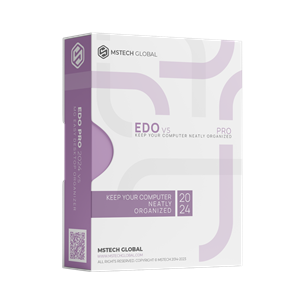
MG Easy Desktop Organizer Pro v5
MG Easy Desktop Organizer is a tool designed to help you create quick access to files, folders, and apps while maintaining a clean desktop at the same time.