MG Search in Contents Changelog 2025
Version 3.1.1.50 (2025-01-29)
- Search in Custom Path Bug (selected folder) Fixed
Version 3.0.0.35 (2024-11-30)
- Minor Improvements
Version 3.0.0.25 (2024-09-20)
- Update .Net Framework to 4.8.1
- Update PSD Preview
- Minor Improvements
Version 3.0.0.20 (2024-06-12)
- Minor Improvements
Version 3.0.0.15 (2024-06-07)
- Complete Software UI Redesign (New)
- More modern and easy-to-use interface (New)
- Using the iFilter engine for faster search
- Search Speed Performance (Improved)
- Access to found items during the search (Improved)
- Ability to change the search speed (New)
- Manage Search Settings (New)
- Save Search Settings
- Load Search Settings
- Save & Manage Search Results (Improved)
- Note Center (Improved)
- Ability to create note collections
- Ability to record notes in collections
- Edit and Manage Notes
- Export Notes
- Improved Item Basket (Improved)
- Basket Viewer (New)
- Copy & Cut Basket to Clipboard (New)
- Copy and Export the Search Result List (New)
- Search Item Command Tools (Improved)
- Open / Open With
- Open Location
- Cut
- Copy
- Rename
- View Properties
- File Type Manager (Improved)
- View Properties Media Files (Added)
- View Properties Images Support (Added)
- View Properties Outlook File Support (Added)
- View Properties PowerPoint File Support (Added)
- View Properties Compressed Files (Added)
- Embedded File Viewer (Improved)
- Support for RTL languages (New)
- Better Code Viewer (Programming sources)
- Image Viewer (New)
- More Detailed Searching Progress Report (Improved)
- Ability to search in file content (Improved)
- Ability to view folder content in search results (New)
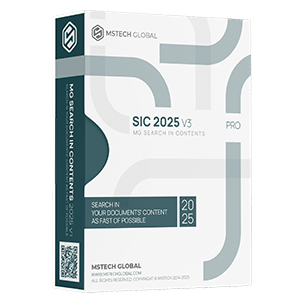
MG Search in Contents
MG Search in Contents helps you to find your desired documents as quickly as possible by using the most effective search algorithms.